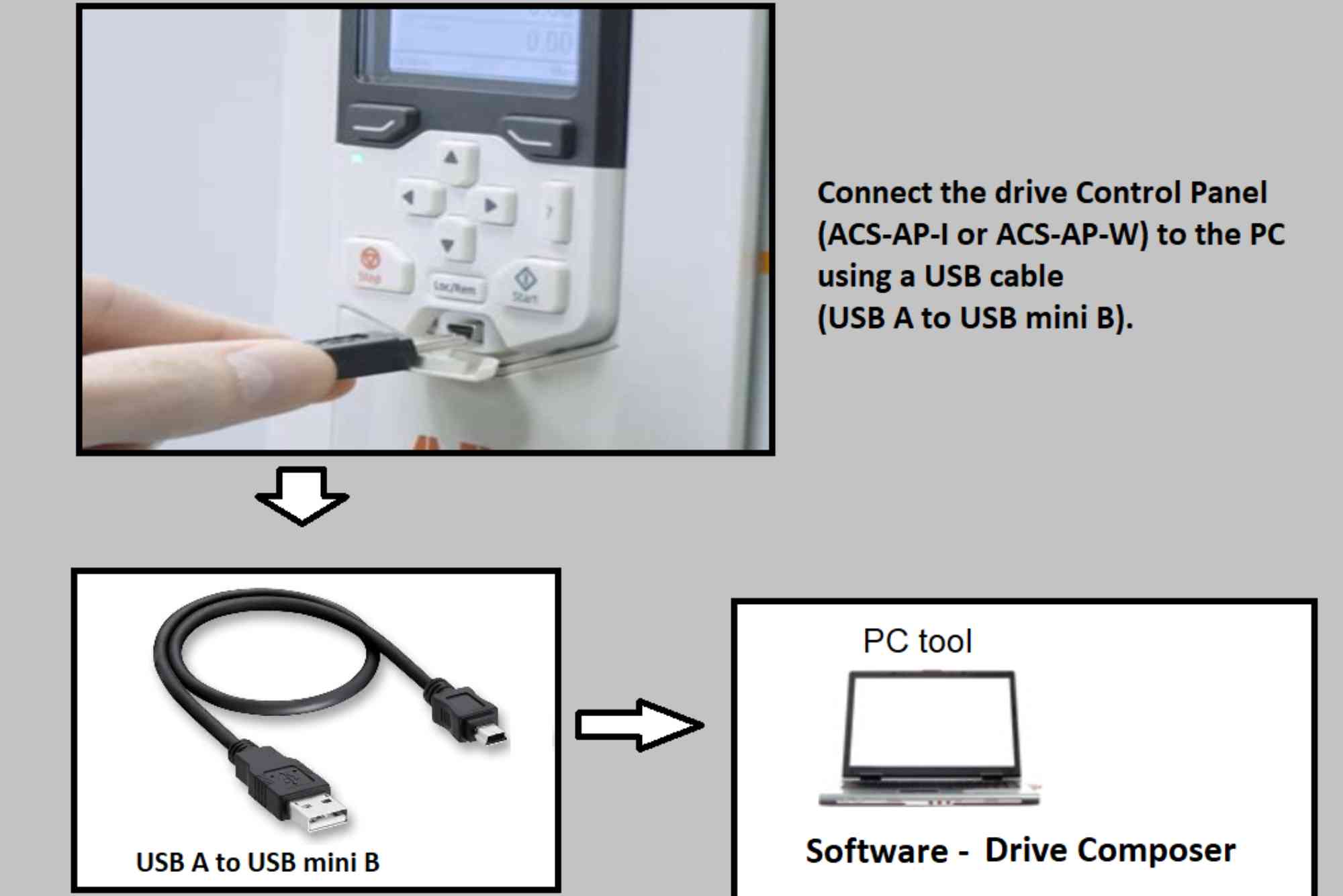ABB Inverter Software: Features, Benefits, and Setup Guide
In today’s fast-paced industrial world, efficiency and reliability are critical. Whether you’re running a factory floor or managing a solar energy setup, ABB inverter software plays a crucial role in optimizing your power conversion systems. This advanced tool empowers users to monitor, configure, and control ABB inverters with ease, offering unmatched flexibility and functionality.
ABB, a global leader in automation and power technology, has developed intuitive software solutions to complement its inverters. These tools not only simplify inverter management but also help users extend system life, reduce downtime, and enhance productivity. This comprehensive guide explores the key features, benefits, and setup process of ABB inverter software to help you get the most out of your investment.
What is ABB Inverter Software?
ABB inverter software is a suite of digital tools designed to communicate with and control ABB’s wide range of inverters. Whether you’re working with solar inverters for renewable energy or industrial drives for heavy machinery, ABB provides dedicated software like Drive Composer and Solar Inverter Monitoring Tools to streamline configuration and diagnostics.
From real-time performance tracking to firmware updates and fault analysis, ABB inverter software transforms technical data into actionable insights. It ensures precise control over motor functions and power efficiency, supporting a seamless integration into automation systems.
Key Features of ABB Inverter Software
User-Friendly Interface
The software is designed with simplicity in mind. Even those with limited technical experience can navigate its clean, intuitive interface. It offers easy access to system parameters, logs, and settings.
Real-Time Monitoring
Monitor inverter performance in real-time, including output voltage, current, frequency, and energy consumption. This helps identify anomalies and optimize energy usage.
Parameter Configuration
The software allows users to adjust key parameters, such as motor speed, acceleration, and braking, without physically accessing the inverter unit. This saves time and minimizes system disruption.
Data Logging and Diagnostics
Built-in diagnostics tools help detect faults early. Historical data logging enables root-cause analysis, supporting preventive maintenance and reducing downtime.
Firmware Management
Users can update the inverter firmware directly through the software, ensuring the system remains up to date with the latest features and security patches.
Multi-Device Support
ABB inverter software can connect to multiple devices simultaneously. This is ideal for facility managers overseeing several inverter systems in a large installation.
Remote Access Capability
With integrated networking support, the software can access inverters remotely, allowing monitoring and configuration without being physically present.
Benefits of Using ABB Inverter Software
Using ABB inverter software goes beyond convenience. It delivers real-world benefits that translate into operational savings and better system performance.
Enhanced Efficiency
By fine-tuning motor parameters and monitoring energy usage, users can reduce waste and improve overall system efficiency.
Reduced Maintenance Costs
The early fault detection and diagnostics help prevent unplanned breakdowns. Scheduled maintenance based on real-time data keeps systems running longer.
Time-Saving Configuration
Technicians can set up and clone inverter parameters quickly across multiple units, significantly reducing deployment time for large systems.
Improved System Uptime
With remote access and real-time alerts, issues can be resolved faster. This reduces costly downtime and keeps operations running smoothly.
Optimized Energy Consumption
Especially in solar installations, the software ensures maximum energy output and identifies underperforming units for timely correction.
How to Set Up ABB Inverter Software
Getting started with ABB inverter software involves a few simple steps. Here’s a general setup guide to help you get up and running:
Download the Software
Visit ABB’s official website and navigate to the support section. Choose the appropriate software version based on your inverter model. For example, use Drive Composer for industrial drives or Aurora Vision for solar inverters.
Install on Your Computer
Run the installer and follow on-screen instructions. The software supports major operating systems, primarily Windows.
Connect to the Inverter
Use a USB, RS485, or Ethernet cable to connect your computer to the inverter. Ensure the inverter is powered on and communication settings match the software requirements.
Configure Device Settings
Once connected, the software will detect the inverter. You can now view system parameters, update firmware, and modify operational settings.
Set Up Data Logging
Enable data logging and select the parameters you want to monitor. You can set intervals and choose to save the data locally or to a network drive.
Enable Remote Access (Optional)
For remote monitoring, configure the inverter and software with IP settings. Ensure firewall rules and network permissions are correctly set for secure access.
Save and Backup Configurations
Before making major changes, save the default configuration. This allows for easy restoration in case of errors.
Use Cases: Where ABB Inverter Software Excels
Solar Energy Management
In solar farms, ABB inverter software helps monitor energy production and detect string-level faults. It ensures each panel contributes optimally to the grid.
Industrial Automation
Manufacturing plants use ABB software to manage motor drives controlling conveyor belts, pumps, and robotic arms. It helps maintain consistent speed, torque, and performance.
HVAC Systems
Heating, Ventilation, and Air Conditioning systems use variable speed drives. ABB inverter software helps regulate these systems efficiently, reducing energy consumption.
Water Treatment Facilities
Pump and fan control in water plants is critical. ABB software allows fine-grained control over these systems, enhancing reliability and reducing wear.
Best Practices for ABB Inverter Software Users
- Always use the latest software version to benefit from new features and security improvements.
- Schedule routine diagnostics to catch issues early before they escalate into critical problems.
- Back up your configuration files regularly, especially after major changes or updates.
- Provide staff training to ensure safe and effective use of the software.
- Use secure remote access tools and monitor access logs to protect against unauthorized usage.
FAQs
What is ABB Drive Composer software?
ABB Drive Composer is a PC tool used to configure, monitor, and troubleshoot ABB drive systems. It supports various drive models and is widely used in industrial settings.
Is ABB inverter software free to download?
Yes, most ABB inverter software tools are available for free download on ABB’s official website. Some advanced versions may require a license.
Can I use ABB inverter software on Mac?
ABB software is primarily designed for Windows OS. However, you can use emulators or virtual machines to run it on a Mac system.
How do I connect ABB software to my inverter?
You can connect via USB, RS485, or Ethernet depending on your inverter model. Ensure proper drivers are installed and settings match.
What is the difference between basic and advanced ABB software versions?
Basic versions offer monitoring and basic configuration. Advanced versions include diagnostic tools, graphical monitoring, and extended parameter access.