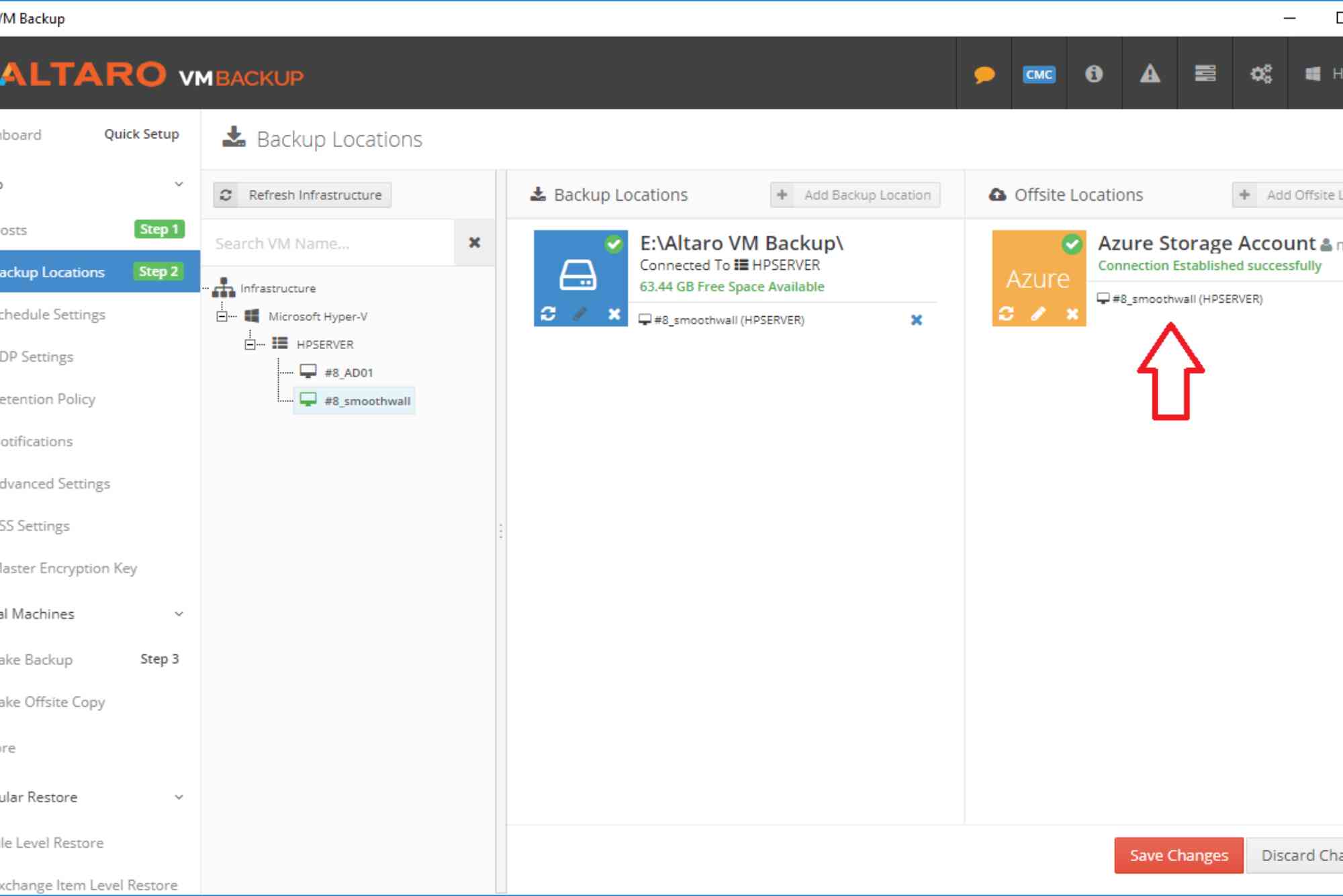Altaro Software Review: Backup and Recovery Simplified
Data protection is no longer optional. With threats ranging from ransomware to hardware failure, businesses need reliable backup software that’s easy to use, powerful, and cost-effective. Altaro Software promises exactly that—a simple yet robust backup and recovery solution, especially for virtual environments. But does it live up to the expectations?
In this review, we take a close look at Altaro Software—its core features, usability, pricing, and overall effectiveness. Whether you’re managing IT for a small business or running a growing enterprise, this guide will help you decide if Altaro is the right fit for your backup strategy.
What Is Altaro Software?
Altaro Software, now part of Hornetsecurity, is a backup and recovery solution primarily designed for virtual machines (VMs). It supports both Microsoft Hyper-V and VMware environments and offers features like offsite backups, cloud storage integration, instant restore, and ransomware protection.
Known for its user-friendly interface and quick deployment, Altaro stands out in a crowded market by offering a clean, intuitive experience without compromising advanced functionality.
Key Features of Altaro Software
Easy Deployment and Configuration
Altaro is designed with simplicity in mind. It takes only minutes to install, and the initial configuration process is straightforward—even for users without deep IT experience. The dashboard provides a clear overview of the backup status and available options, making it easy to manage from day one.
VM Backup for Hyper-V and VMware
Altaro supports full and incremental VM backups on both Microsoft Hyper-V and VMware ESXi. Users can perform daily backups or schedule them according to business needs. Incremental backups reduce storage space by only saving changes since the last backup.
Offsite and Cloud Backup Support
You can store your backups in multiple locations—local, offsite, or cloud. Altaro integrates seamlessly with Microsoft Azure and Amazon S3, giving users the flexibility to use cloud as a secondary or primary storage location.
WAN-Optimized Replication
For businesses with multiple locations or remote branches, Altaro offers WAN-optimized replication. This feature allows you to replicate backups over wide-area networks while minimizing bandwidth usage.
Ransomware Protection
Ransomware is a growing threat, and Altaro has built-in safeguards to ensure that your backup files are not encrypted or tampered with by malware. Immutable backup copies make recovery possible even in worst-case scenarios.
Granular Restore Options
Altaro provides multiple recovery options—restore full VMs, specific files, or even individual Exchange emails or SharePoint documents. This granularity ensures that you don’t waste time restoring entire systems when only a file or folder is needed.
Continuous Data Protection (CDP)
The software allows users to set backup intervals as low as five minutes. This means near-real-time protection for business-critical workloads, ensuring minimal data loss in the event of an outage.
Centralized Monitoring Console
Altaro’s Cloud Management Console (CMC) allows you to monitor and manage multiple installations from a single pane of glass. This is especially useful for Managed Service Providers (MSPs) or large enterprises.
Performance and Reliability
Altaro Software consistently delivers reliable performance. Backups are fast and efficient, thanks to its use of Augmented Inline Deduplication, which eliminates redundant data before storage. This not only reduces backup size but also shortens processing times.
Restores are equally smooth. Whether restoring a single file or an entire VM, the process is intuitive and quick. Altaro also supports boot-from-backup, which lets you run a VM directly from the backup location without restoring it first—ideal for critical recovery scenarios.
Altaro Software Pricing
Altaro’s pricing is competitive and flexible. It offers two main licensing models:
- Per host (VM backup) – You pay based on the number of hypervisors, not individual VMs. Ideal for businesses with dense VM usage.
- Per user (Microsoft 365 backup) – For businesses using Office 365, Altaro offers separate backup plans that cover emails, OneDrive, and SharePoint data.
Volume discounts are available, and the pricing tiers cater to small businesses, mid-sized companies, and MSPs. There’s also a free edition for up to two VMs—perfect for testing or micro-environments.
Pros and Cons of Altaro Software
Pros
- Simple, fast installation
- Excellent performance and deduplication
- Granular restore options
- Strong ransomware protection
- Cost-effective licensing
- Cloud and offsite backup flexibility
Cons
- No native support for physical machine backups
- Advanced features may require higher-tier licenses
- Limited support for Linux environments
Who Should Use Altaro Software?
Altaro is best suited for:
- Small to medium-sized businesses that run virtualized infrastructure
- IT administrators looking for a simple, effective backup tool
- MSPs managing multiple client environments
- Enterprises that want centralized monitoring and cloud backup integration
It’s not ideal for businesses relying heavily on physical servers or Linux-based systems unless those workloads are virtualized.
Altaro Software vs. Competitors
While other tools like Veeam, Acronis, or Nakivo offer robust backup solutions, Altaro stands out in its ease of use, cost transparency, and performance for virtual environments. It may not offer the same level of advanced automation or API integration as Veeam, but for many businesses, the trade-off is worthwhile due to simplicity and affordability.
User Experience and Support
Altaro receives consistently positive feedback for its customer support. Users often highlight the 24/7 support, fast response times, and helpful documentation. The software also includes in-app support chat and a rich knowledge base.
Is Altaro Software Worth It?
If you’re managing a virtualized environment and want a dependable, easy-to-use backup solution, Altaro Software is a strong choice. It strikes a balance between advanced features and usability while offering flexible pricing and strong support.
From deployment to daily management, Altaro reduces the complexity of backup and disaster recovery. It’s particularly attractive for small to mid-sized businesses, MSPs, and IT professionals looking for a “set it and forget it” style solution.
FAQs
What is Altaro used for?
Altaro is used for backing up and restoring virtual machines in Hyper-V and VMware environments. It also supports Microsoft 365 backup and cloud storage integration.
Does Altaro support physical servers?
No, Altaro does not natively support physical server backups. It is designed specifically for virtual environments.
How does Altaro protect against ransomware?
Altaro includes ransomware detection and protection features like immutable backup storage and alerts to help detect and prevent malware attacks.
Is Altaro good for small businesses?
Yes, Altaro is ideal for small businesses due to its easy setup, low licensing cost, and minimal learning curve.
What platforms does Altaro support?
Altaro supports Microsoft Hyper-V, VMware ESXi, Microsoft 365 (email, SharePoint, OneDrive), and cloud storage through Azure and Amazon S3.
Is there a free version of Altaro?
Yes, Altaro offers a free edition that allows backups for up to two VMs. It’s suitable for small-scale environments or testing purposes.